The ‘My Thermostat’ screen only shows my Zone 1 thermostat. With the IntelliZone2 Zoning system don’t I have more than one?
Clicking on the Zone 1 button in the upper right hand corner of the ‘My thermostat’ screen will cycle through all active zone thermostats. Here you can make changes to each zone settings as necessary from the ease of the computer.
I would like to change my default timezone. We live in Eastern but are very close to Chicago suburbs in Central. Can I change?
Click on your account information (the gear in upper right) and edit your timezone in the location information.
I can’t change my thermostat setting in the dashboard?
Thermostat settings can be changed in the ‘My Thermostat’ window.
My compressor speed says ‘COMP SPEED 7’ I thought I had a Sycamore Series with variable speed compressor? What does this mean?
The Sycamore Series is a variable speed compressor but operates at 12 discreet speeds. Speed 1 is approximately 20% and Speed 12 is 100% capacity. This speed is shown.
My fan speed says ‘FAN SPEED 6’ What does this mean?
Your unit is equipped with an Variable Speed ECM fan motor and operates at 12 discreet speeds. This speed shown is from 1-12. Your GeoStar dealer can remotely change your fan speeds if you would like them adjusted.
My Earth Loop Temperature does not display?
Your unit may not be equipped with that particular sensor kit option. Consult with your dealer.
I have a house in Indianapolis and one in Florida. How do I select which system I am looking at?
The device button in the upper right of the window allows you to select which system. The round bullet denotes the location and the square bullet denotes which unit at that location. Once selected, the system is displayed in the darker line below the device button.
In the GEO Energy Use screen several colors are displayed on the graph. What do they mean?
The GeoStar energy use is tracked for several modes of the heat pump. These, exclusive features to the Symphony System, are aids in showing how your energy use was consumed.
- Light Blue – Cooling part load operation on low capacity compressor or <50% capacity on variable speed systems.
- Dark Blue – Cooling full load operation on high capacity compressor or >50% capacity on variable speed systems.
- Light Orange – Heating part load operation on low capacity compressor or <50% capacity on variable speed systems.
- Dark Orange – Heating full load operation on high capacity compressor or >50% capacity on variable speed systems.
- Dark Red – Heating auxiliary electric heat operation .
- Gray – Fan only operation without compressor or electric heat.
Can a sump pump sensor be tied into the Symphony system to notify me by email or text of water in my basement due to a failed sump pump?
Yes. Talk to your dealer about installing the sensors and connecting to your Symphony system. Currently three sensors are available. The sump alert , smoke alarm and combination smoke and carbon monoxide alarm are available for purchase from your GeoStar dealer for integration into the Symphony system.
I'm having trouble with the Symphony iOS/Android application.
For assistance with application problems, please contact us using the form below or call 877-304-8112 and leave a message for Symphony Technical Support.